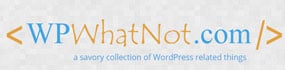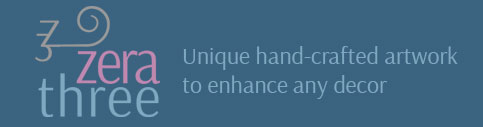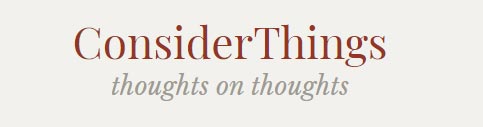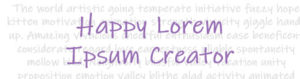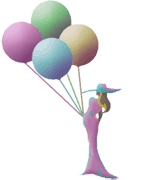When you login to your WordPress dashboard, you sometimes see little orange circles with numbers in them next to Plugins (or other menu items).
These tell you that something needs your attention. Usually, it’s an update that is available.
Don’t ignore these notices, as updates are important.
Why?
Well, many updates are security related. People who write software do their best to write bullet-proof (hacker-proof) code. But things change, and hackers are also smart coders. Good software developers pay attention and update their code as new information is available.
Updates can also fix things to make them better or easier to use. And sometimes they add new features.
A WordPress website is made up of many different pieces of code, which all work together.
Keeping everything up to date helps make sure they keep playing nicely with each other, and that the playground bullies don’t show up.
How?
When you login to your dashboard, look for those little orange circles. Or, better yet, under the Dashboard menu item, click on “Updates.” This will tell you all the things that need to be updated, including WordPress itself, plugins and themes.
Before you do anything, make sure you have a current backup of your site (through a plugin or outside service), and make sure you know how to restore the site in the (unlikely) event something goes wrong.
Then, just simply click the update links for each of the items listed.
Visit the front end of your site to make sure it still looks like it should, and you are good to go.
When?
It’s best to update your site once a week. You don’t want to get too far behind, as that can leave you vulnerable.
Finally
If this is a little scary for you, or you just don’t have time, talk to your developer about a website management plan. Most of us offer that service for your piece of mind.